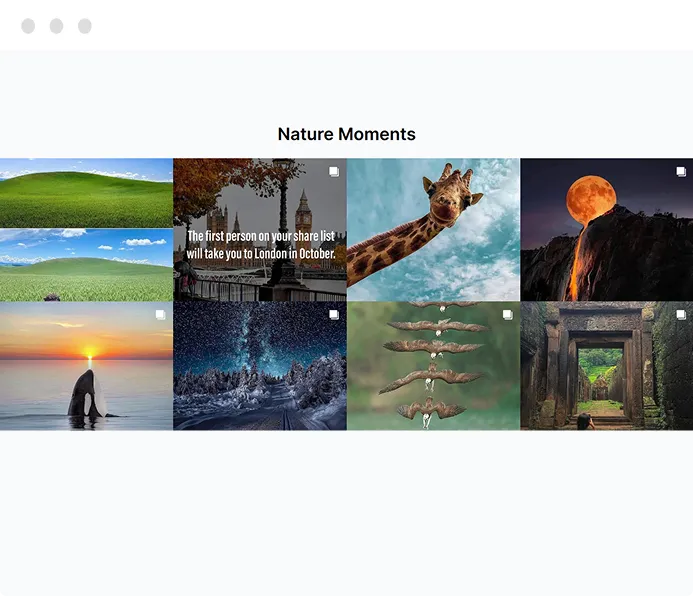





“They are easy to integrate, user-friendly, and haven't caused any loading or compatibility issues.”
“I find it to be an excellent tool; it significantly facilitates work, has good performance, and the customer service is top-notch.”
“This product is one that everyone should know about and it's flying under the radar for many web designers and digital marketers.”
Social Feed Templates
Easy way to create and embed Social Feed widgets.
Choose a template
from the list below to get started.
All Your Social Media in One Place
Bring your Instagram, Facebook, Twitter, and more into a single, beautifully designed feed. Showcase your latest posts across multiple platforms effortlessly, keeping your audience connected and engaged.
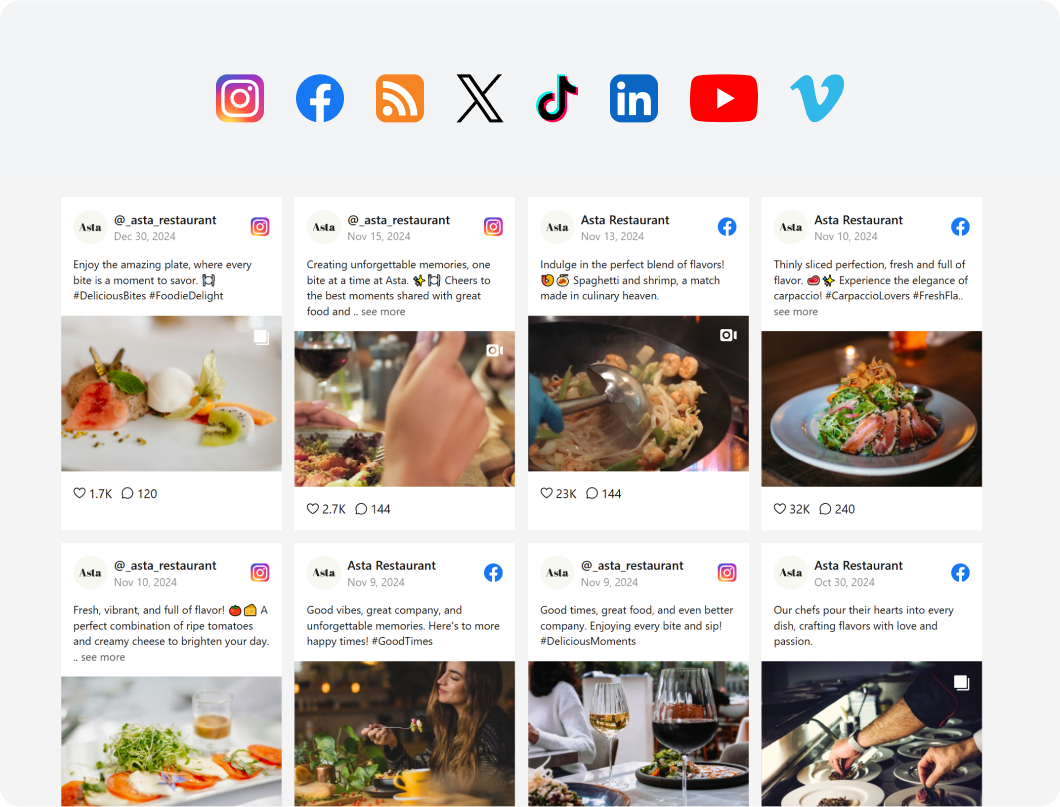
Customizable to Match Your Brand
Tailor the look and feel of your social feed to blend perfectly with your website’s design. Adjust layouts, colors, and styles to ensure your feed enhances your brand’s visual identity.
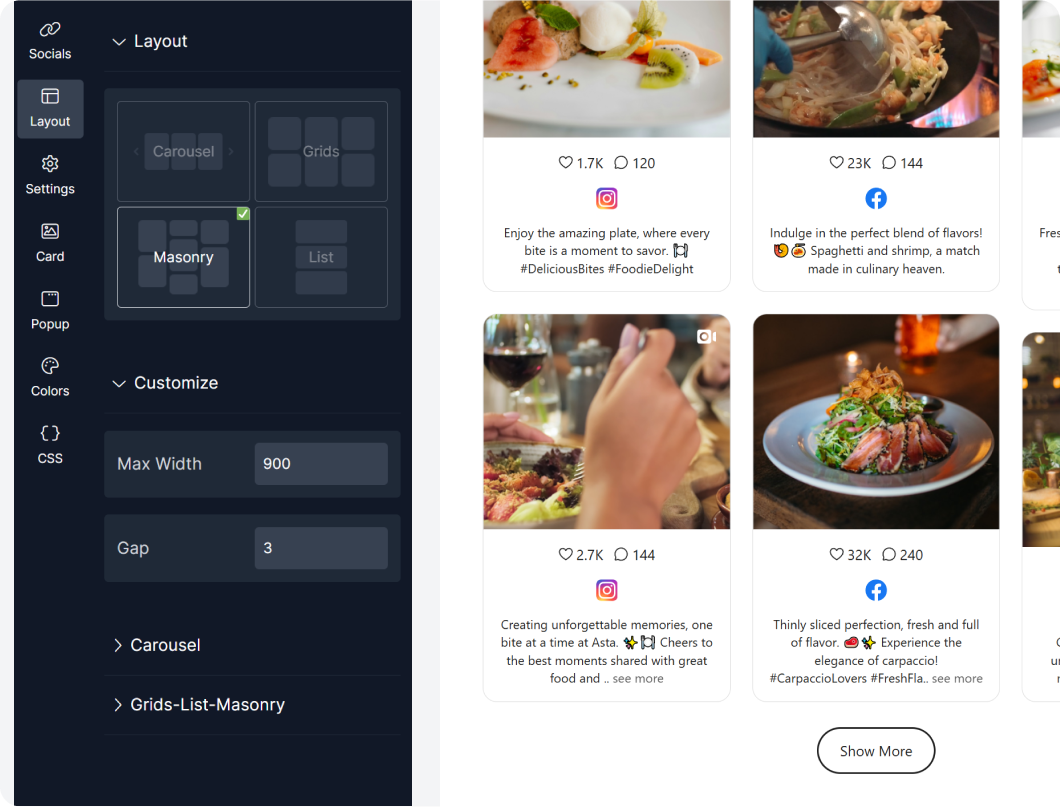
Frequent Updates, Always Fresh
Keep your website dynamic with frequent updates from your social media. Your website reflects the latest content, keeping visitors engaged with fresh and relevant updates.
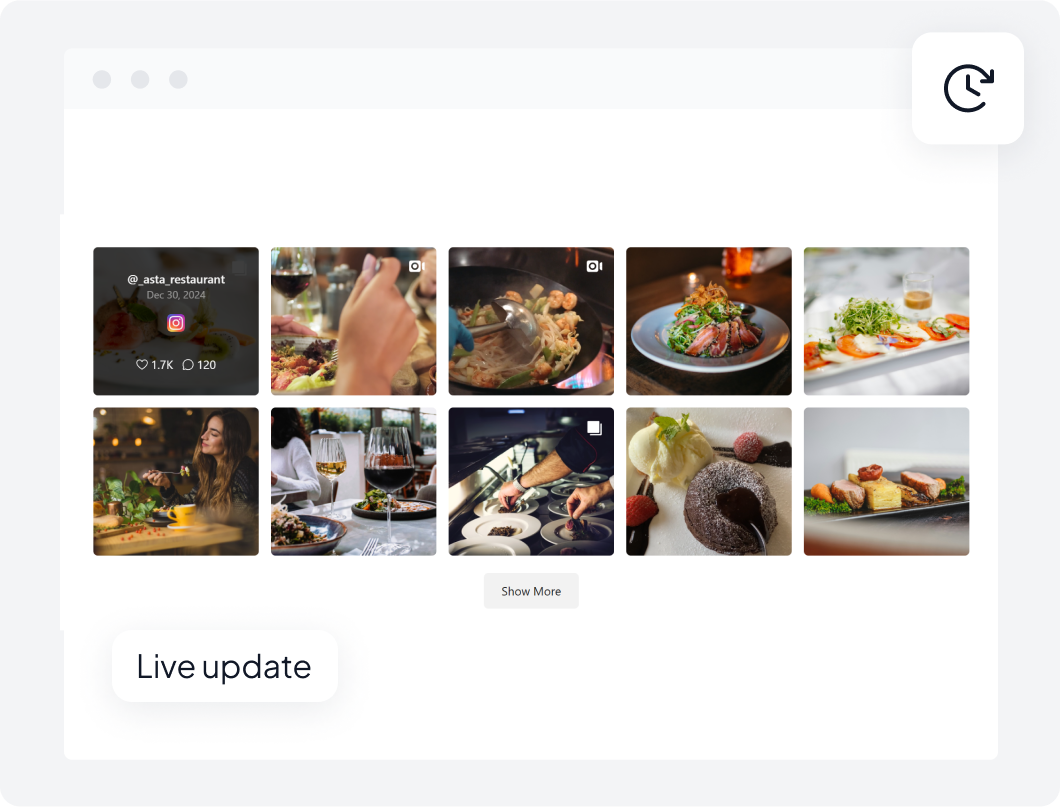
Social Feed FAQs
What is a Social feed widget?
A Social feed widget is a tool that displays content from various social media platforms (like Instagram, Twitter, Facebook, or LinkedIn) directly on a website. It allows website visitors to see live updates, posts, photos, or videos shared on those platforms without leaving the site.
How to embed Social feed on my website?
1. Go to your Fouita Dashboard.
2. Click on the 'Widgets' option.
3. Select the widget you want to embed.
4. Copy the embed code.
5. Paste the embed code where you want the widget to appear on your website.
Is the Social feed widget free ?
Social feed is free for up to 1k views. For more details, visit Fouita Pricing
Is the Social feed Widget responsive to different screen sizes?
Yes, our Social feed Widget is designed to be fully responsive. It will automatically adapt to different screen sizes and devices, ensuring that your event list looks great and remains easily accessible whether visitors are browsing on desktop, tablet, or mobile devices.
Can I customize the Social feed?
Absolutely! You can customize the look and feel of the Social feed to match your website’s style. Adjust colors, fonts, and even the bracket layout to make it your own.
Can I embed Social feed on any website?
Yes! Fouita Social feed can be embedded on various website platforms, including WordPress , Shopify, Squarespace and many others. We provide an easy-to-follow installation guide for seamless integration.
Will the Social feed widget affect my website’s loading speed?
No, the Social feed widget is optimized for performance and won't impact your website's speed. It will start showing only after your page is loaded. Images and videos are lazy loaded for a smoother display.
Can I use the Social feed widget build customer engagement?
Yes! You can use the Social feed widget to showcase your brand's content and product promotions or even engage with your audience by featuring user-generated content.
How Frequent the Social feed widget updates ?
It takes up to 3 hours for the Social Feed to update content, for some sources (like Facebook & Tiktok) the update can be as little as 15 min.
How can I add multiple social media accounts to my widget?
Yes, you can link multiple accounts by connecting each social media platform individually in the widget settings. Either by adding the account name or by connecting.
Get started for free
Use Social Feed Widget for free on your website for up to 1000 views per month.
Scale as you need with a low budget.
© 2025. All rights reserved.
