






“They are easy to integrate, user-friendly, and haven't caused any loading or compatibility issues.”
“I find it to be an excellent tool; it significantly facilitates work, has good performance, and the customer service is top-notch.”
“This product is one that everyone should know about and it's flying under the radar for many web designers and digital marketers.”
Banner Templates
Easy way to create and embed Banner widgets.
Choose a template
from the list below to get started.
Select the banner style that works best for you
Enhance the look of your website with our range of banner options. You can easily customize them with title text, countdowns, buttons, and eye-catching images. Whether you want to create excitement, encourage clicks, or highlight your brand, our banners provide flexible solutions to suit your needs.
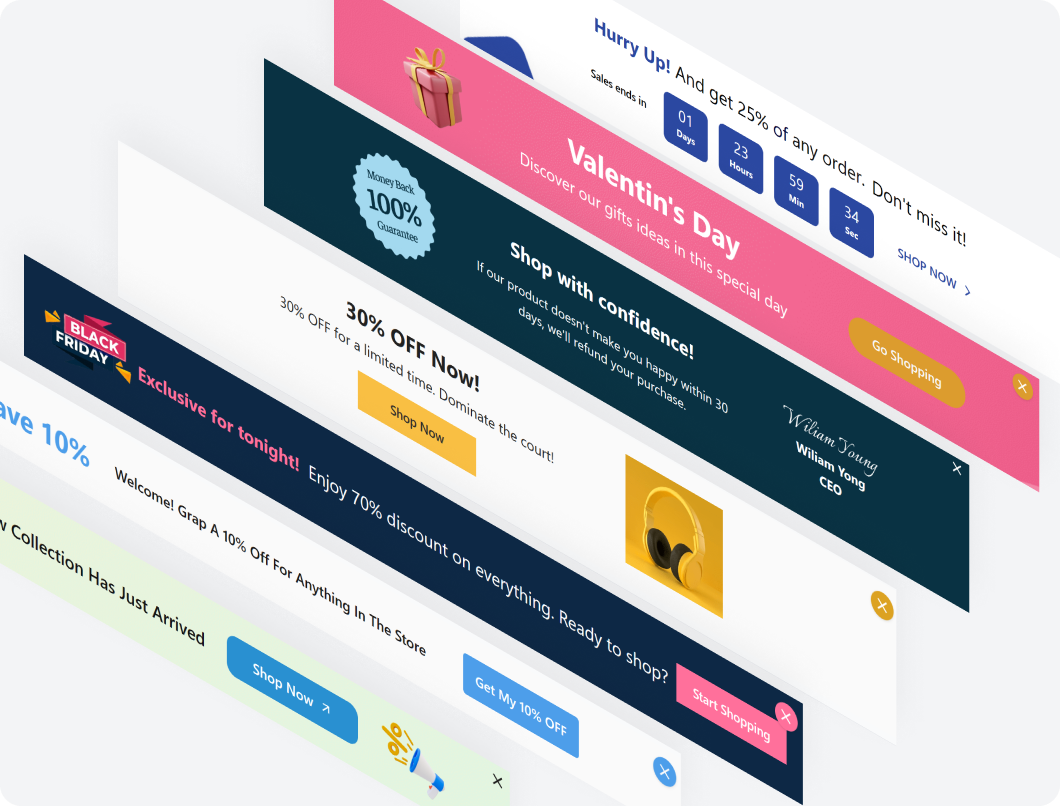
Enhance your message with a banner
Place your banner where it will have the most impact, whether that’s at the top or bottom of your site. Adjusting its location can help highlight key messages, promotions, or updates. If you want to grab attention immediately or make a memorable impression, choosing the right spot is essential.
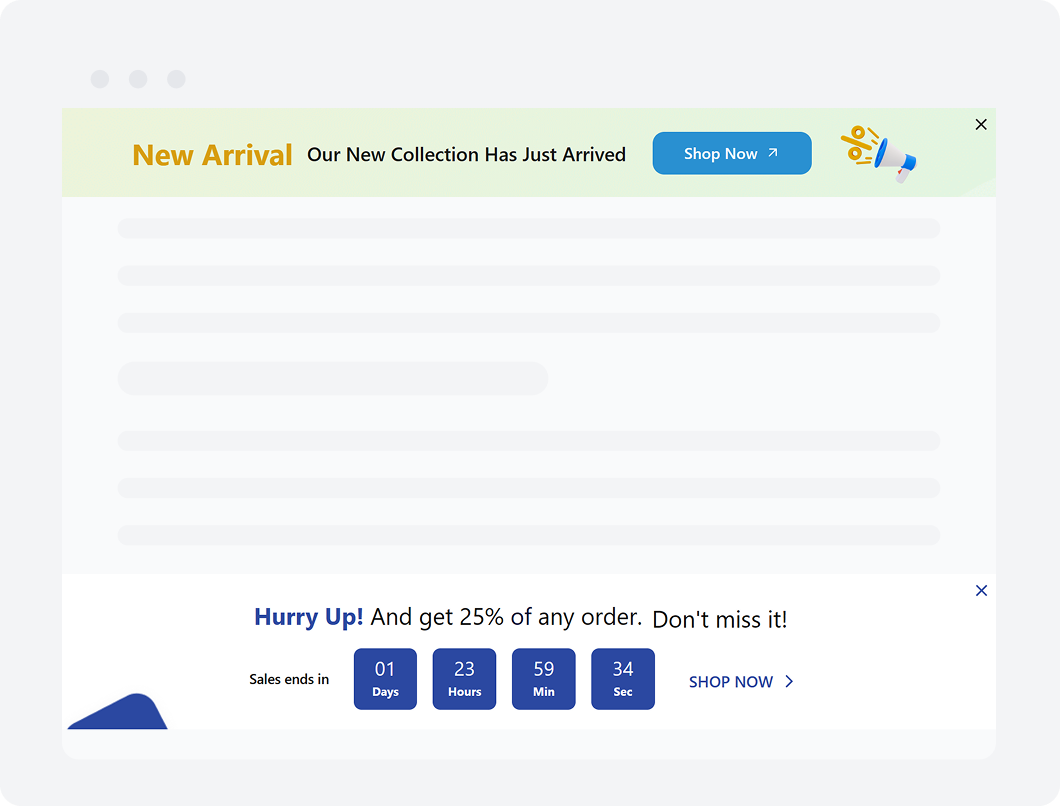
Bring your message to life with animated banners
Make your website's banners stand out with eye-catching animations! Add movement to any element, whether it's images, text, countdowns, or buttons, to grab attention and boost engagement. Use animated visuals to spark curiosity, countdowns to create excitement, and interactive buttons to encourage action. Dynamic banners can help ensure your message gets noticed and makes an impact.
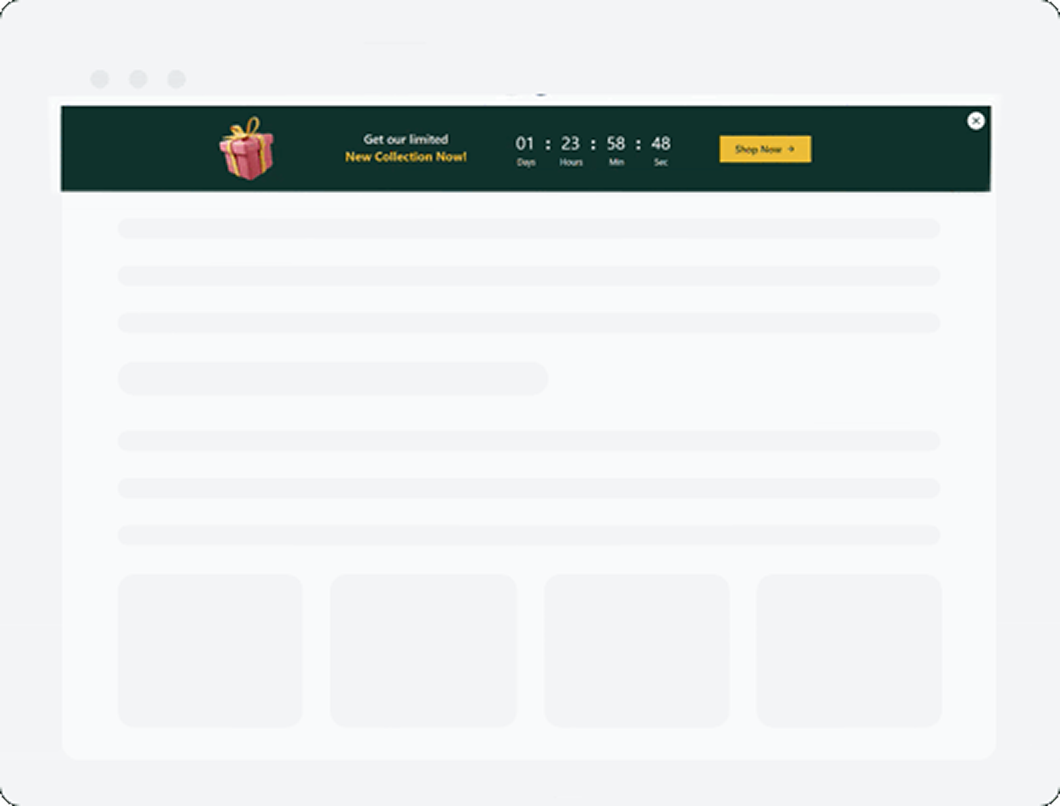
Banner FAQs
What is a Banner widget?
A Banner Widget is a customizable, attention-grabbing element that is typically displayed at the top or bottom of a website page. It is often used to promote special offers, announcements, news, or any important information that a website owner wants visitors to notice quickly.
Can I customize the Banner widget?
Absolutely! You can customize the look and feel of the Banner widget to match your website’s style. Adjust colors, fonts, and even the bracket layout to make it your own.
How to embed Banner on my website?
1. Go to your Fouita Dashboard.
2. Click on the 'Widgets' option.
3. Select the widget you want to embed.
4. Copy the embed code.
5. Paste the embed code where you want the widget to appear on your website.
Can I embed the Banner widget on any website?
Yes! The Banner can be embedded on various website platforms, including WordPress , Shopify, Squarespace and many others. We provide an easy-to-follow installation guide for seamless integration.
Can I schedule Banner displays at specific times or dates?
Yes, the Banner widget supports scheduled displays, giving you control over when your banners appear on your website.
Is the Banner widget free ?
Fouita Banner widget is free for up to 1k views. For more details, visit Fouita Pricing
Get started for free
Use Banner Widget for free on your website for up to 1000 views per month.
Scale as you need with a low budget.
© 2025. All rights reserved.
