





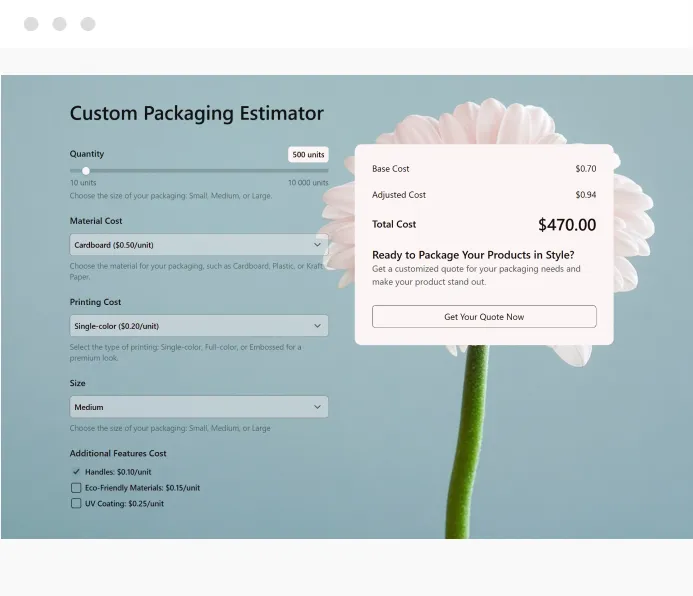
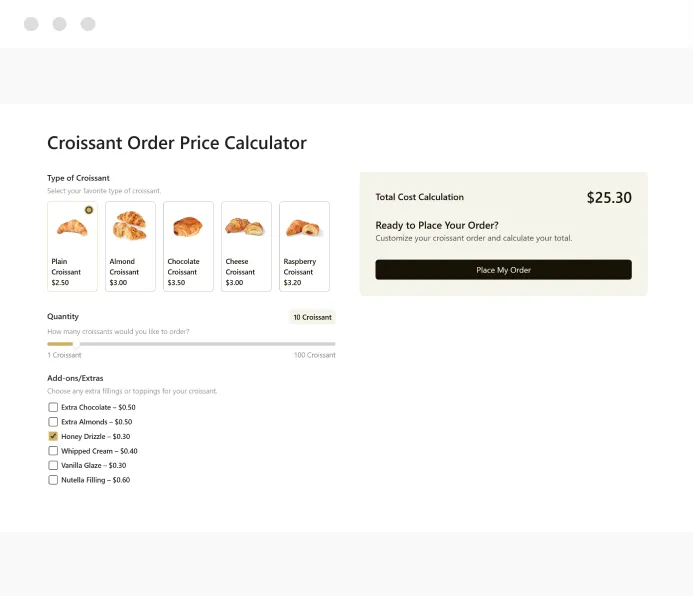
“They are easy to integrate, user-friendly, and haven't caused any loading or compatibility issues.”
“I find it to be an excellent tool; it significantly facilitates work, has good performance, and the customer service is top-notch.”
“This product is one that everyone should know about and it's flying under the radar for many web designers and digital marketers.”
Calculator Templates
Easy way to create and embed Calculator widgets.
Choose a template
from the list below to get started.
Build Custom Calculators Instantly
Build and customize interactive calculators effortlessly with Fouita. Whether you need a pricing tool, financial estimator, or any other type of calculator, you can tailor formulas, sliders, selects, and input fields to fit your needs no coding required.
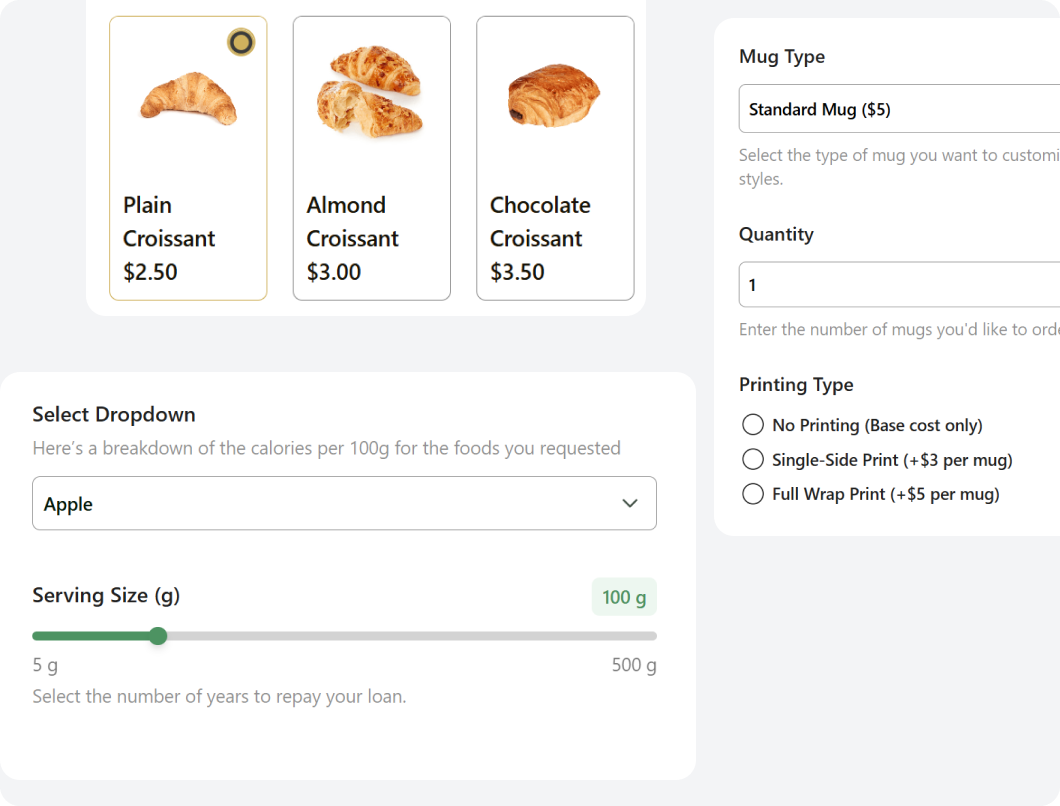
Create Custom Calculators with Ease
Fouita provides an intuitive, easy-to-use interface for creating custom calculators tailored to your needs. With simple tools to add range inputs and equations, you can quickly integrate interactive and functional calculators into your website.
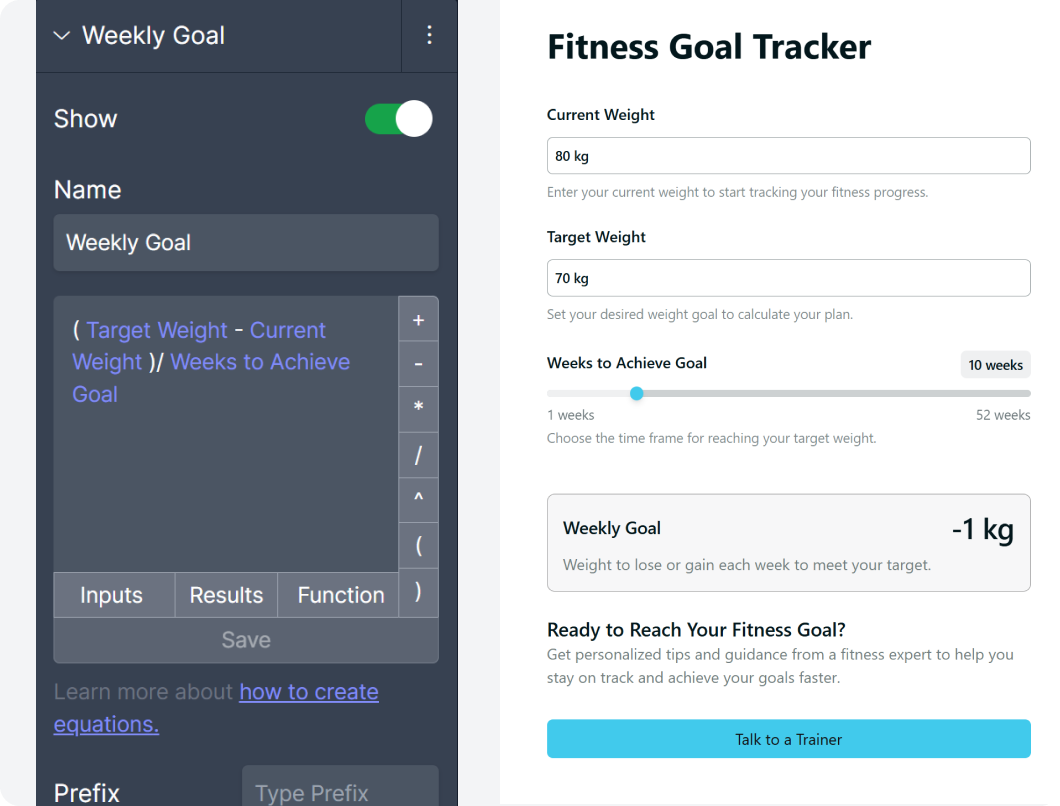
Tailor Element Visibility with Conditional Logic
With Fouita, you gain the ability to dictate when specific elements appear or disappear within your calculators. This advanced feature grants you precise control over user interactions, ensuring a tailored and intuitive experience on your website.
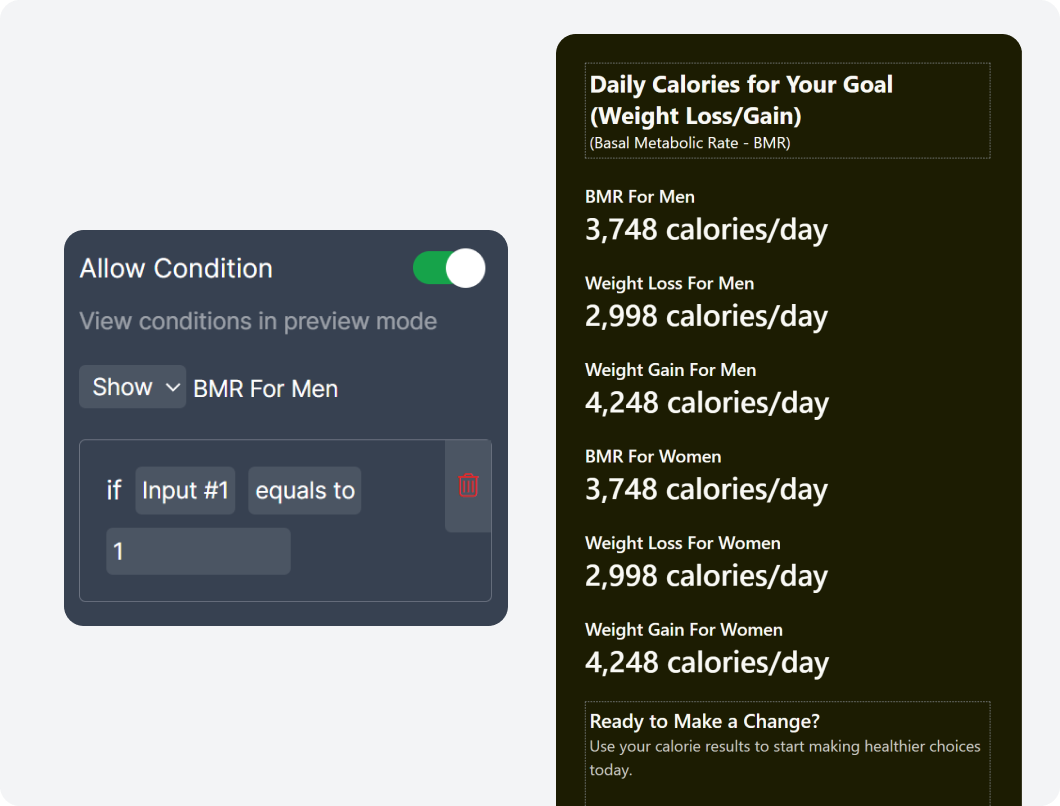
Calculator FAQs
What is a calculator widget?
A calculator widget is a tool embedded on a website that allows users to input specific data to perform calculations and get results based on their inputs.
Can I embed calculator on any website?
Yes! the calculator can be embedded on various website platforms, including WordPress , Shopify, Squarespace and many others. We provide an easy-to-follow installation guide for seamless integration.
How to embed calculator widget on my website?
1. Go to your Fouita Dashboard.
2. Click on the 'Widgets' option.
3. Select the widget you want to embed.
4. Copy the embed code.
5. Paste the embed code where you want the widget to appear on your website.
Can I customize the calculator widget?
Absolutely! You can customize the look and feel of the calculator widget to match your website’s style. Adjust colors, fonts, and even the bracket layout to make it your own.
Is the calculator widget free ?
The calculator is free for up to 1k views. For more details, visit Fouita Pricing
Does Fouita calculator offer analytics or tracking capabilities?
Fouita calculator integrates seamlessly with analytics tools such as Google Analytics, allowing you to track user interactions, conversions, and other important metrics to optimize your calculator's performance.
Get started for free
Use Calculator Widget for free on your website for up to 1000 views per month.
Scale as you need with a low budget.
© 2025. All rights reserved.
