Interactive Recipe Display Tool
Engage food lovers with a dynamic, responsive recipe widget that brings culinary inspiration directly to your site






“They are easy to integrate, user-friendly, and haven't caused any loading or compatibility issues.”
“I find it to be an excellent tool; it significantly facilitates work, has good performance, and the customer service is top-notch.”
“This product is one that everyone should know about and it's flying under the radar for many web designers and digital marketers.”
Food Recipe Templates
Easy way to create and embed Food Recipe widgets.
Choose a template
from the list below to get started.
Explore easy-to-use recipe widgets!
Choose from a variety of templates offered by Fouita to match your website's style effortlessly. Enhance your online presence and create a seamless user experience that aligns with your brand and connects with your audience.

Everything your followers crave, from cover to tips!
Enhance your culinary creations by adding all the essential elements: an eye-catching cover, easy social sharing options, an engaging title, and key details like servings, cooking time, and calorie count. Include accurate ingredient lists, clear step-by-step instructions, and helpful tips to guide you along the way. With every post, you'll inspire your followers to keep coming back for more!
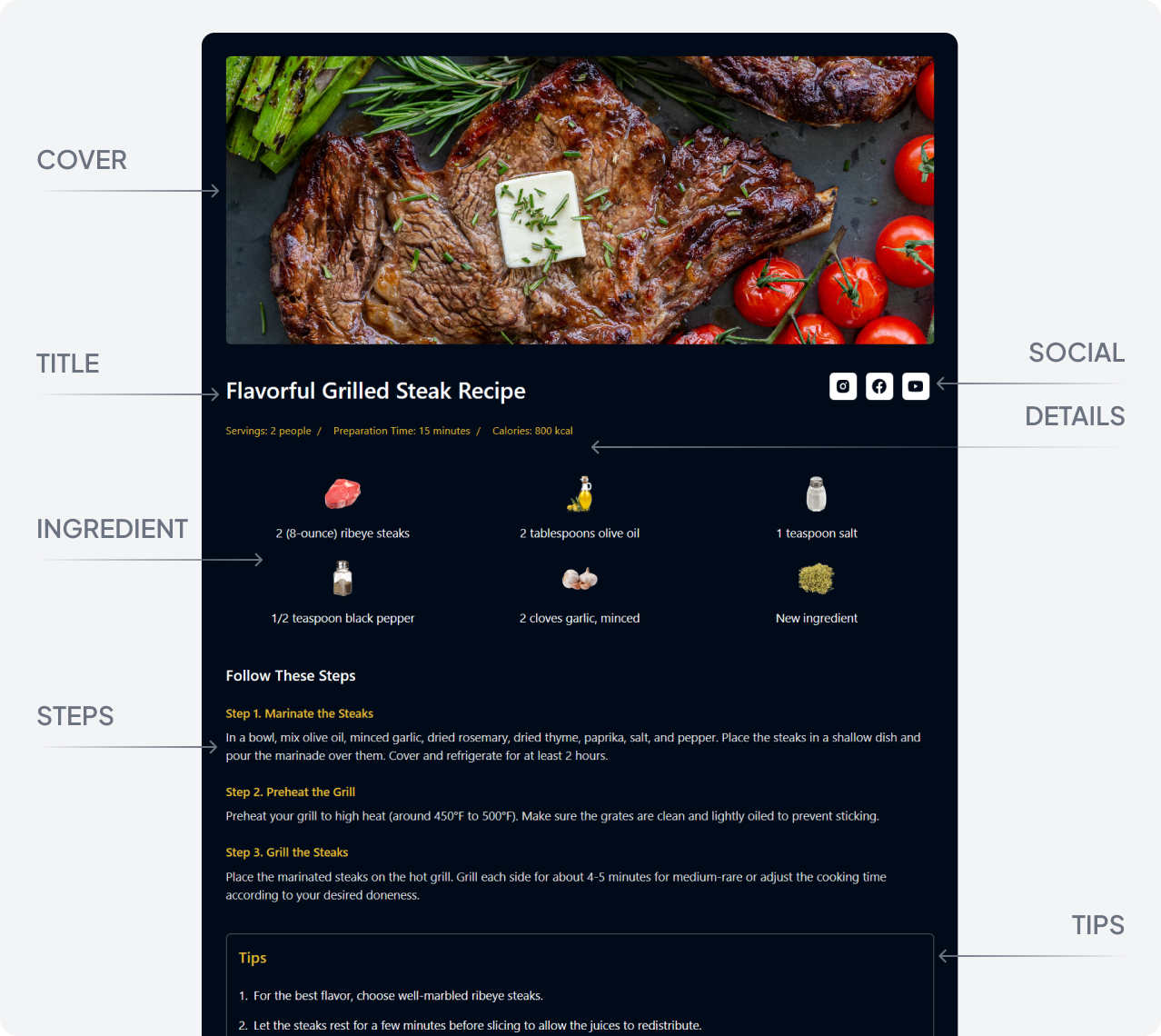
Ingredient presentation freedom with Fouita recipe
Explore the flexibility of Fouita Recipe! Customize how your ingredients are displayed choose to position them at the top, right, left, or bottom of your recipe. Whether you want to add engaging images or keep it simple and clean, Fouita gives you full control to create a recipe presentation that fits your style.
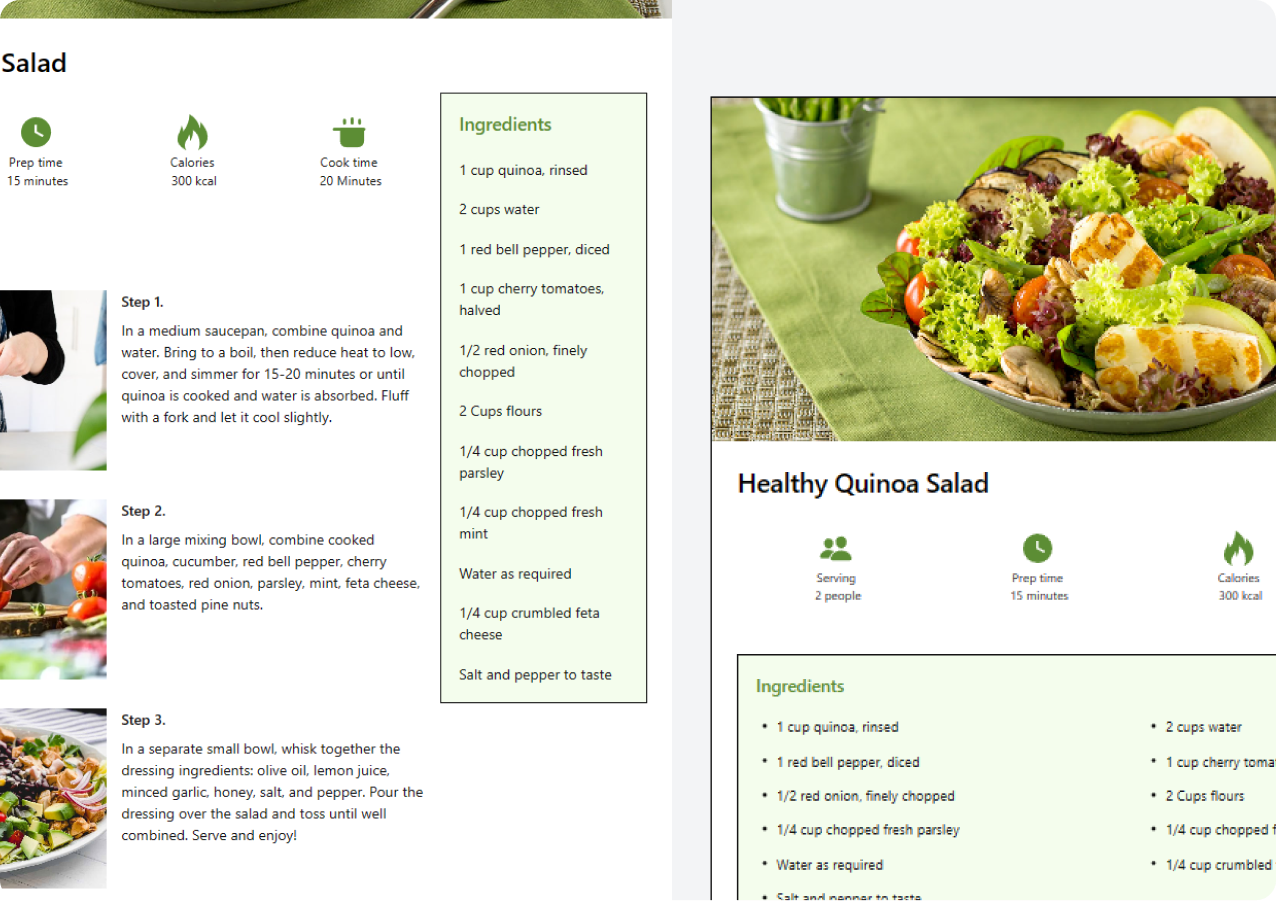
Food Recipe FAQs
What is a Food Recipe Widget?
A Food Recipe Widget is a dynamic tool that allows you to display delicious recipes directly on your website. With Fouita's recipe widget, you can showcase ingredients, cooking instructions, preparation time, and mouth-watering food images to engage your audience.
Is the Food Recipe Widget mobile-responsive?
Yes, Fouita's Food Recipe Widget is fully mobile-responsive. It automatically adjusts to different screen sizes, ensuring your recipes look perfect on smartphones, tablets, and desktop computers.
Can I add multiple recipes to the widget?
Definitely! With Fouita's Food Recipe Widget, you can add multiple recipes, categorize them by cuisine type, difficulty level, or dietary restrictions. You can create comprehensive recipe collections that keep your audience engaged.
Is the Food Recipe Widget free?
Fouita offers a free tier for the Food Recipe Widget with basic features. For more advanced customization and unlimited recipes, check out our pricing plans.
How can I embed a Food Recipe Widget on my website?
To embed the Food Recipe Widget, follow these simple steps:
1. Log into your Fouita Dashboard
2. Navigate to the 'Widgets' section
3. Select the Food Recipe Widget
4. Copy the provided embed code
5. Paste the code into your website's HTML where you want the recipe to appear
Can I customize the Food Recipe Widget's appearance?
Absolutely! Fouita's Food Recipe Widget offers extensive customization options. You can adjust color schemes, font styles, layout designs, and even choose how recipes are displayed - whether in a grid, carousel, or list format to match your website's aesthetic.
Get started for free
Use Food Recipe Widget for free on your website for up to 1000 views per month.
Scale as you need with a low budget.
© 2025. All rights reserved.
