Website Notification Popup Widget
Create interactive web notifications to boost user engagement and conversion rates






“They are easy to integrate, user-friendly, and haven't caused any loading or compatibility issues.”
“I find it to be an excellent tool; it significantly facilitates work, has good performance, and the customer service is top-notch.”
“This product is one that everyone should know about and it's flying under the radar for many web designers and digital marketers.”
Notification Popup Templates
Easy way to create and embed Notification Popup widgets.
Choose a template
from the list below to get started.
Set when and how long notifications appear
Fouita lets you decide exactly when and for how long notification popups appear on your website, so you can easily grab your users' attention.
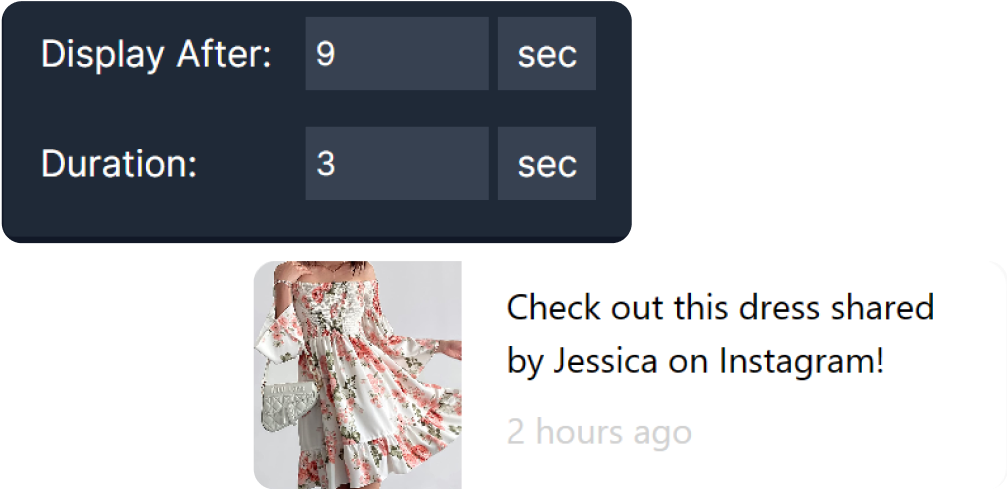
Boost your website engagement
Fouita provides a wide range of customizable notification popups that are both eye-catching and effective. Use them to promote special offers, encourage newsletter sign-ups, announce new products, or engage visitors at key moments on your site.

Create unlimited notification popups
Easily add as many popups as you need to connect with your visitors. Use them for announcements, promotions, alerts, or personalized messages to enhance their experience.
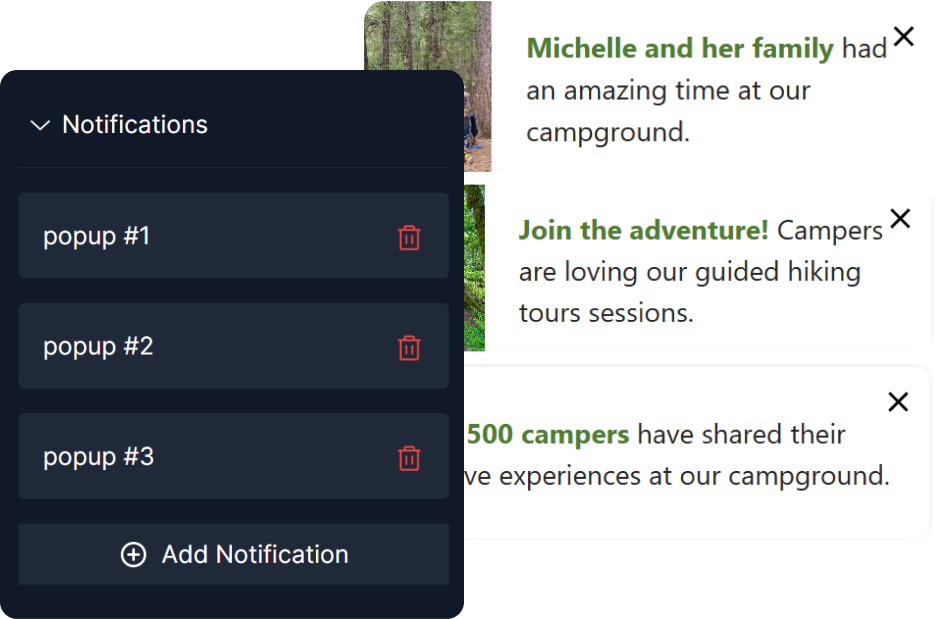
Notification Popup FAQs
What is a Notification Popup widget?
A Notification Popup widget is a dynamic tool that displays targeted messages, alerts, or promotional content on your website. With Fouita, you can create engaging popups that capture visitor attention and drive conversions.
What types of notifications can I create?
With Fouita's Notification Popup, you can create various types of notifications such as welcome messages, promotional offers, newsletter sign-ups, cart abandonment alerts, and important website announcements.
Is the Notification Popup widget mobile-responsive?
Yes, Fouita's Notification Popup is fully mobile-responsive, ensuring a seamless experience across smartphones, tablets, and desktop devices with adaptive design and display settings.
How do I create a Notification Popup with Fouita?
Creating a Notification Popup in Fouita is simple:
1. Log into your Fouita Dashboard
2. Navigate to 'Widgets' section
3. Select 'Notification Popup'
4. Customize your message, design, and trigger settings
5. Save and deploy the widget on your website
Can I customize the design of my Notification Popup?
Absolutely! Fouita offers extensive customization options including color schemes, font styles, animation effects, and layout designs to ensure your Notification Popup matches your website's branding perfectly.
What are the pricing options for Notification Popup?
Fouita offers a flexible pricing model with a free tier for up to 1,000 views. For advanced features and higher traffic, check our pricing page for detailed plans.
How can I target specific visitors with my Popup?
Fouita's Notification Popup offers advanced targeting options including user location, browsing behavior, device type, time spent on site, and specific page visits to ensure your messages reach the right audience.
Get started for free
Use Notification Popup Widget for free on your website for up to 1000 views per month.
Scale as you need with a low budget.
© 2025. All rights reserved.
