







“They are easy to integrate, user-friendly, and haven't caused any loading or compatibility issues.”
“I find it to be an excellent tool; it significantly facilitates work, has good performance, and the customer service is top-notch.”
“This product is one that everyone should know about and it's flying under the radar for many web designers and digital marketers.”
Countdown Timer Templates
Easy way to create and embed Countdown Timer widgets.
Choose a template
from the list below to get started.
Adjust styles to create the most impact
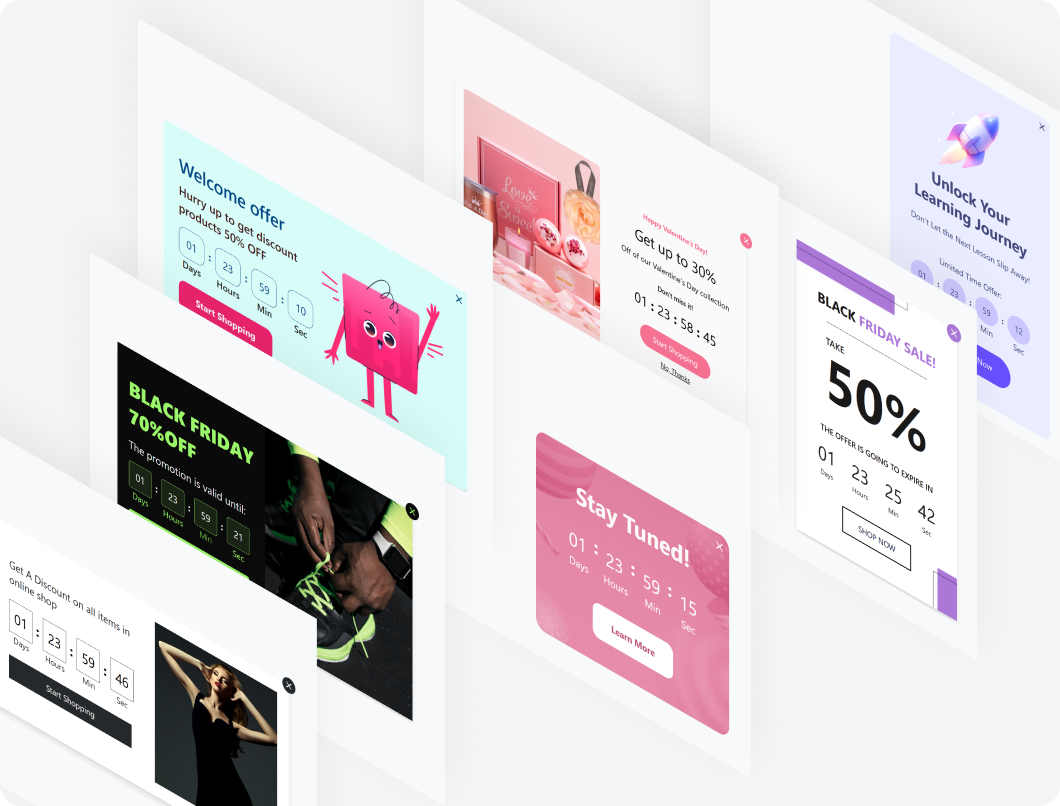
Set your positioning preferences
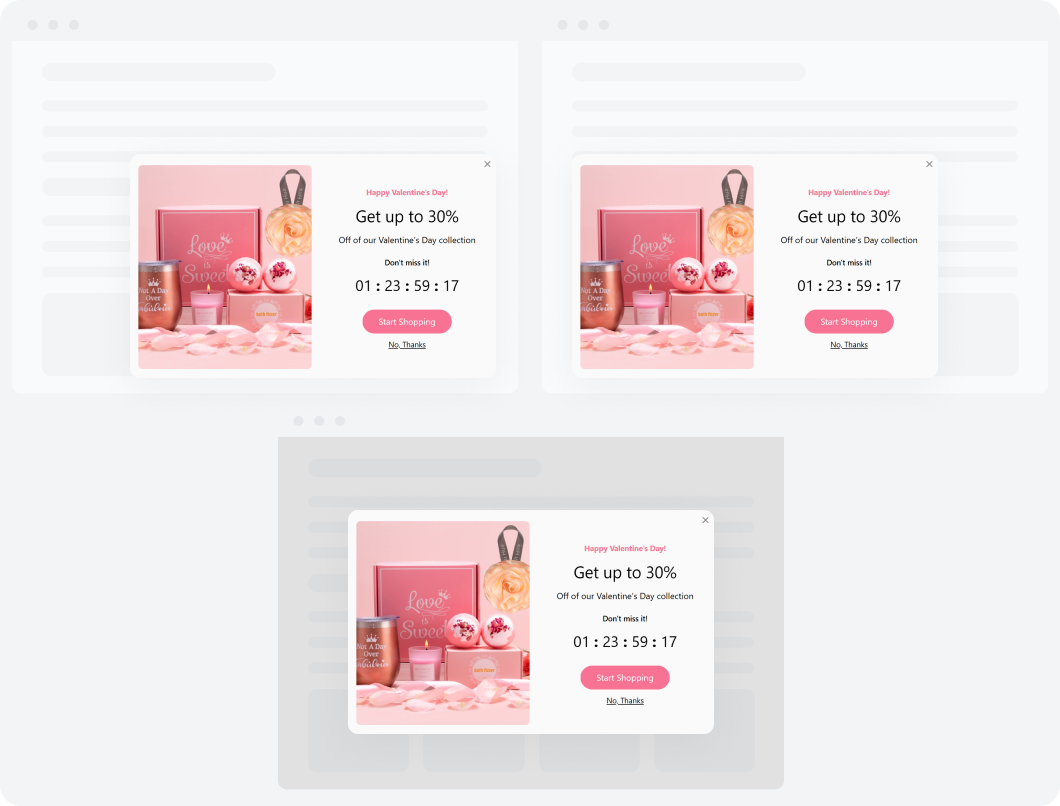
Boost your site with the power of a popup countdown.
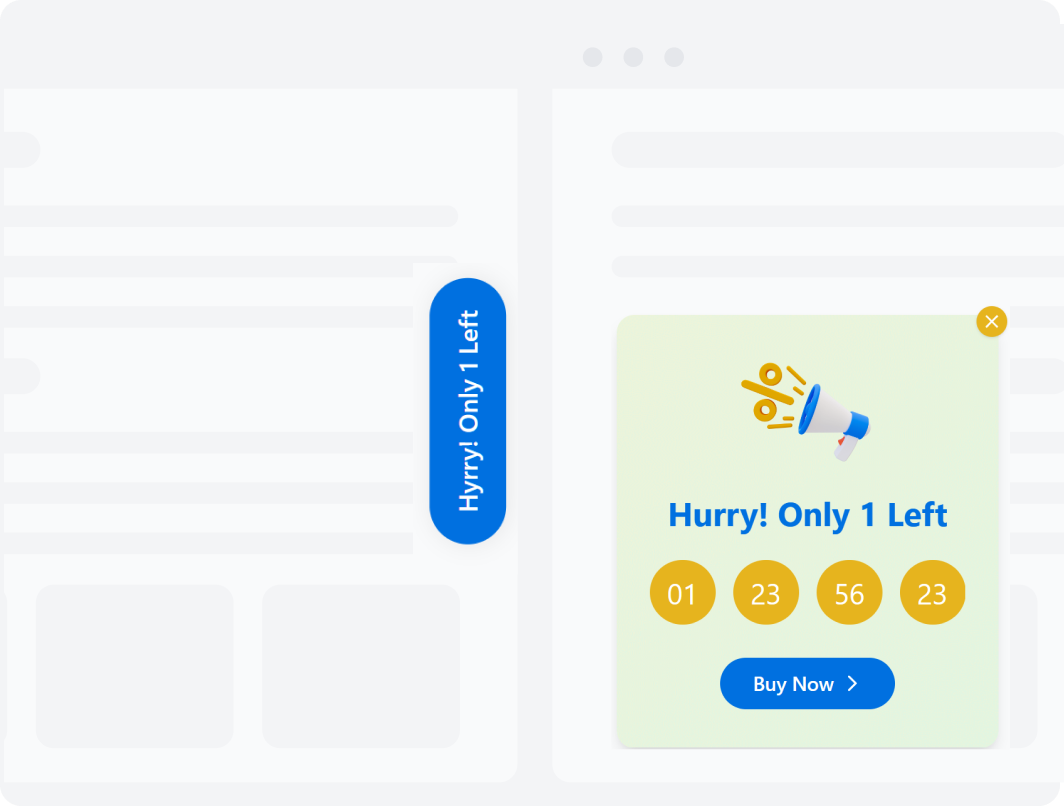
Countdown Timer FAQs
What is a countdown timer widget?
A Countdown Timer widget is a dynamic tool used on websites or applications to display a ticking countdown to a specific event, deadline, or time-based milestone.
How to embed countdown timer on my website?
1. Go to your Fouita Dashboard.
2. Click on the 'Widgets' option.
3. Select the widget you want to embed.
4. Copy the embed code.
5. Paste the embed code where you want the widget to appear on your website.
Can I embed countdown timer on any website?
Yes! the countdown timer can be embedded on various website platforms, including WordPress , Shopify, Squarespace and many others. We provide an easy-to-follow installation guide for seamless integration.
Is the countdown timer widget free ?
the countdown timer is free for up to 1k views. For more details, visit Fouita Pricing
Can I schedule when my countdown popup appears on my website?
Yes, you can. Open the trigger settings, click to schedule, and set the time for it to appear.
Will the timer be visible on all devices?
The widget is designed to work on desktops, tablets, and mobile devices, so your visitors will see it regardless of the device they’re using.
How does the countdown timer work?
The timer starts counting down from the time you set in the settings. It shows a live countdown in hours, minutes, and seconds, creating a sense of urgency for your visitors.
Can I customize the countdown timer?
Absolutely! You can customize the look and feel of the countdown timer to match your website’s style. Adjust colors, fonts, and even the bracket layout to make it your own.
Get started for free
Use Countdown Timer Widget for free on your website for up to 1000 views per month.
Scale as you need with a low budget.
© 2025. All rights reserved.
