WhatsApp Chat Widget
Posted At : December 14,2024
In today’s busy digital age, website visitors expect quick and easy ways to connect. If they can’t reach you fast, they’re likely to turn to a competitor. That’s where the WhatsApp Chat Widget comes in a straightforward tool that makes staying in touch with your customers effortless.
What is the WhatsApp Chat Widget?
The WhatsApp Chat Widget is a seamless addition to your website that allows visitors to initiate conversations with you directly via WhatsApp. It’s a simple, one-click button that lets your customers message you instantly without leaving your site.
This tool integrates a popular messaging app into your website, providing a native experience that’s familiar and easy to use. WhatsApp, as we know, is a leading platform for messaging, boasting billions of active users worldwide. With the WhatsApp Chat Widget, your business can tap into this communication stream with minimal effort.
How to Embed WhatsApp Chat?
The WhatsApp Chat Widget is both simple and flexible, making it easy to add to your website. Here's how to customize it to fit your needs:
2. Save your chat widget.
3. Copy the installation code
5. Embed it on your website : Whether it’s WordPress, Shopify, Squarespace, or a custom CMS, you’re just a few clicks away from showcasing your hard earned customer praise.
WhatsApp Chat Widget Features
The WhatsApp Chat Widget isn’t just a way to communicate it’s a tool to support customer inquiries and guide them toward making purchases. Visitors can ask about promotions, clarify questions, and explore offers directly with your sales team, all without leaving your website.
Here are the key features of the WhatsApp live chat widget, ready to go as soon as you sign up:
Messaging: Easily add WhatsApp to your site using your phone number in the settings.
Positioning: Choose from three chat position options: floating bubble, embedded bubble, or embedded window.
Audience Control: Select who can see the live chat feature.
Page Display: Display WhatsApp chat on any website page.
Triggers: Set triggers for when the chat should open. Interface:
Interface:
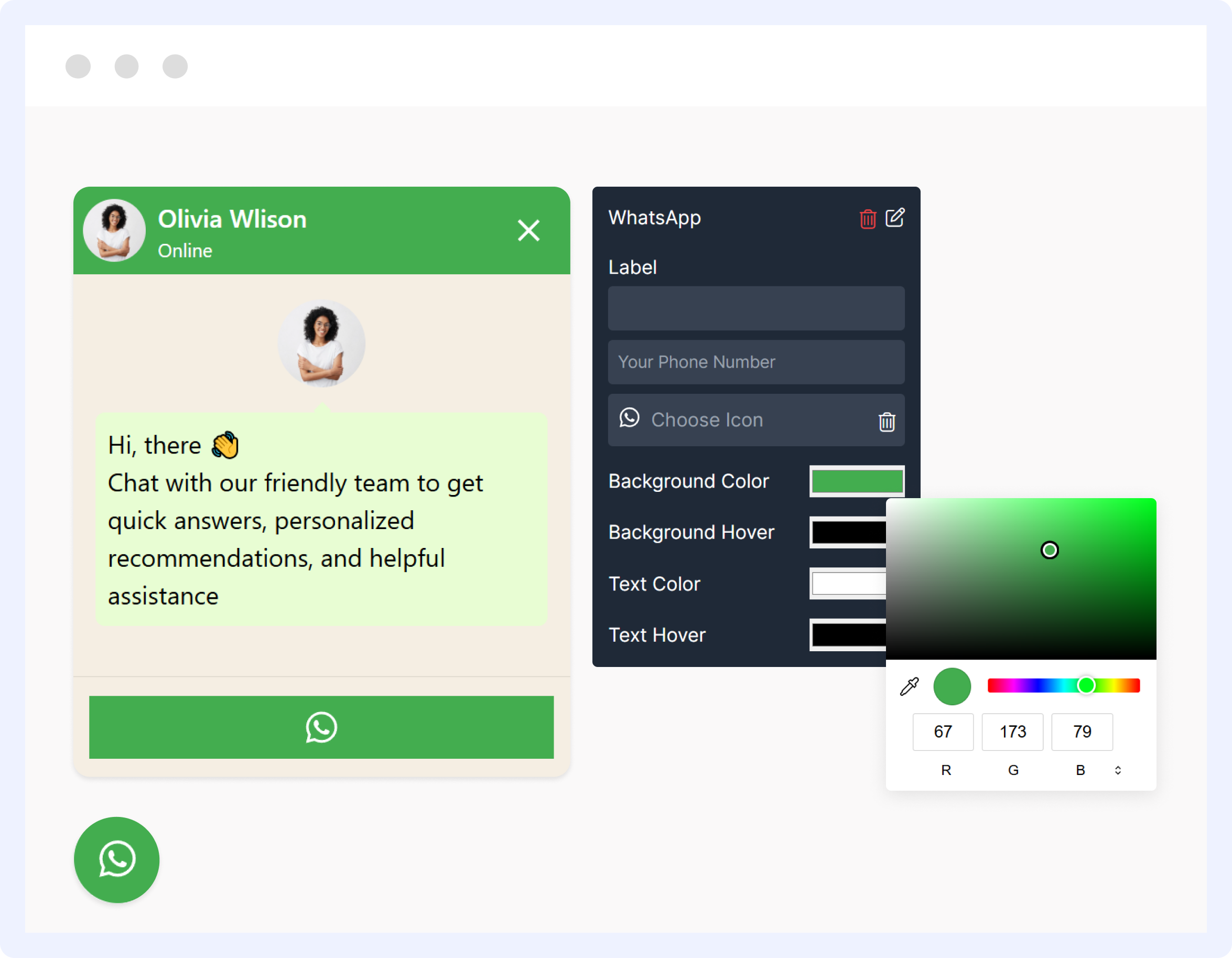
Seamless Assistance and Messaging Widget
The WhatsApp chat widget offers a smooth and convenient way for customers to get assistance while they browse or complete their purchases. It ensures that shoppers can ask questions or clarify doubts instantly, helping them make informed decisions with confidence.
In addition to WhatsApp, you can also integrate other chat platforms like Messenger, Viber, Telegram, and more, giving your customers the flexibility to connect through their preferred channels.
This makes it easy to cater to a wide range of communication preferences, improving the overall shopping experience and boosting customer satisfaction.

