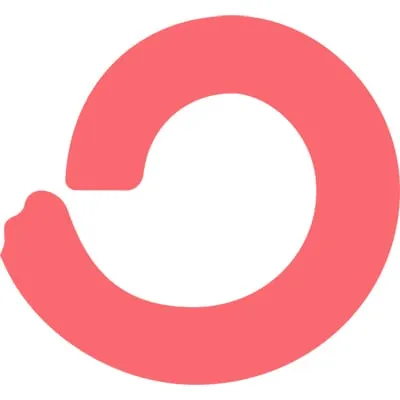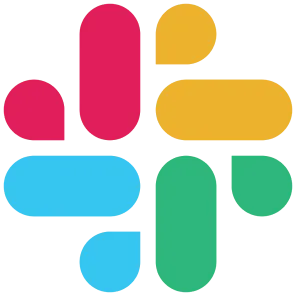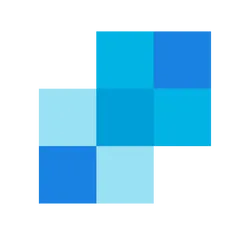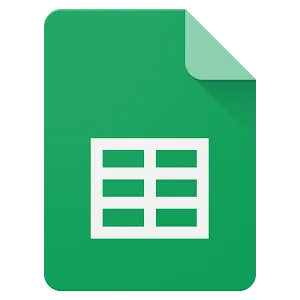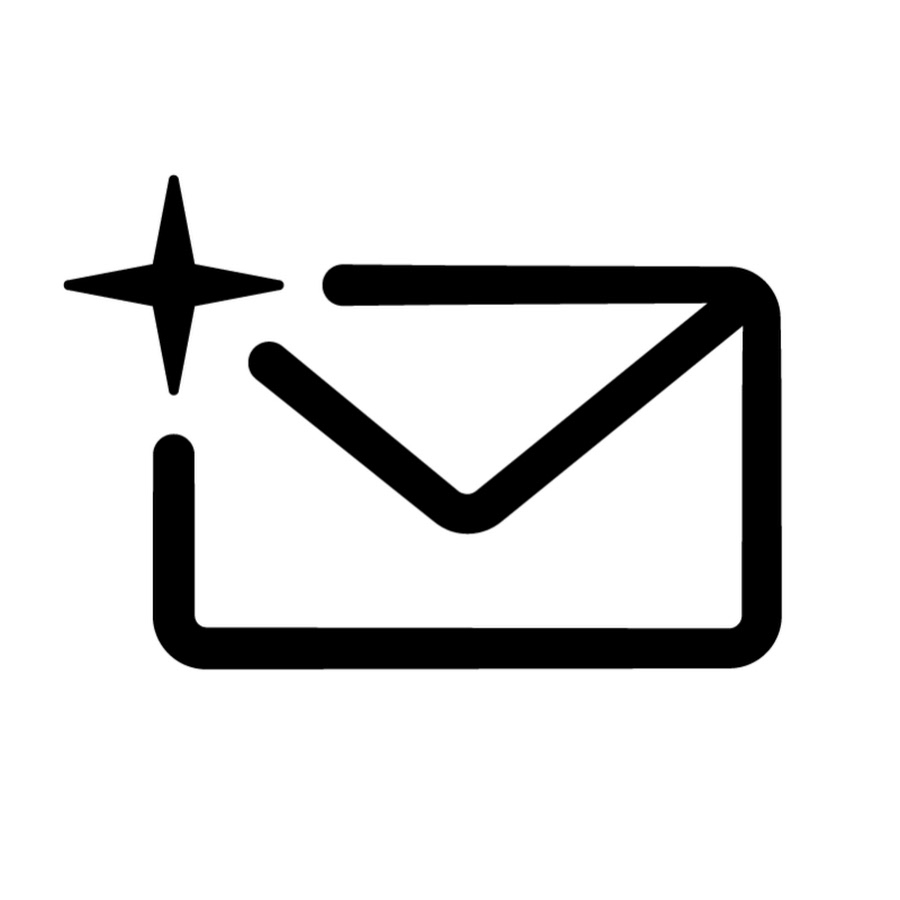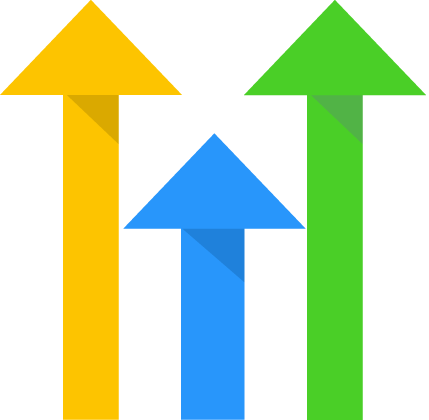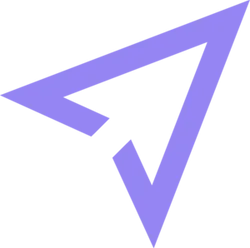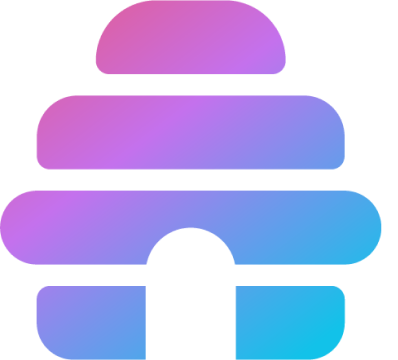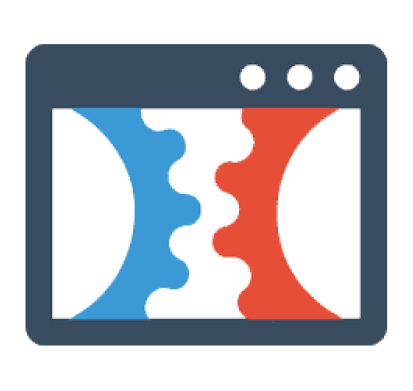Inetgrations
Webhook Integration
Welcome to the documentation of Webhook integration !
By the end of this page, you should have your integration successfully done. The steps are easy to follow and of course, if you face any problem, you can reach out for help.
Open your dashboard , click on “Widgets" then click at the integrations button.
then this window will appear
Past the URL Into the field
Select the events you want to be notified about.
Now, if you want to test your widget click at the'Test Webhook Integration' button.
We use webhook site for test as an example :
Click at the "Test Webhook Inetgration" button
Then click at the Save button.
You've done it ! Webhook integration is now successfully completed.
widgets
social feed
social
all in one reviews
wheel of fortune
editable reviews
restaurant menu
notification feed
youtube gallery
instagram feed
Enquiry Form
popup shop
countdown
image slider
Cookies
Buttons
Rss feed
More widgets
integrations
webhook
hubspot
mailchimp
convertkit
slack
sendgrid
More Integrations
installations
shopify
wordpress
squarespace
webflow
duda
jimdo
More Installations
built using fouita!