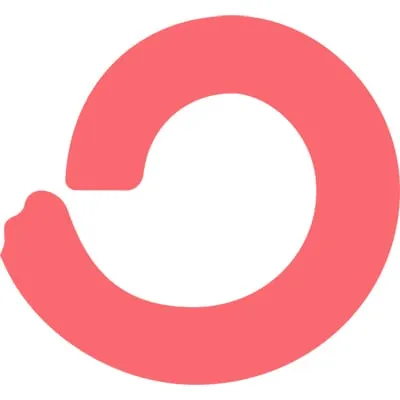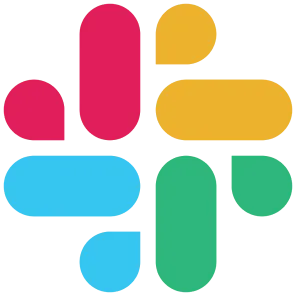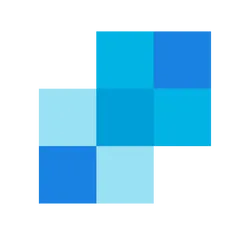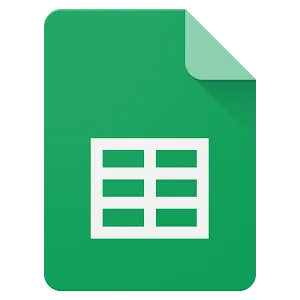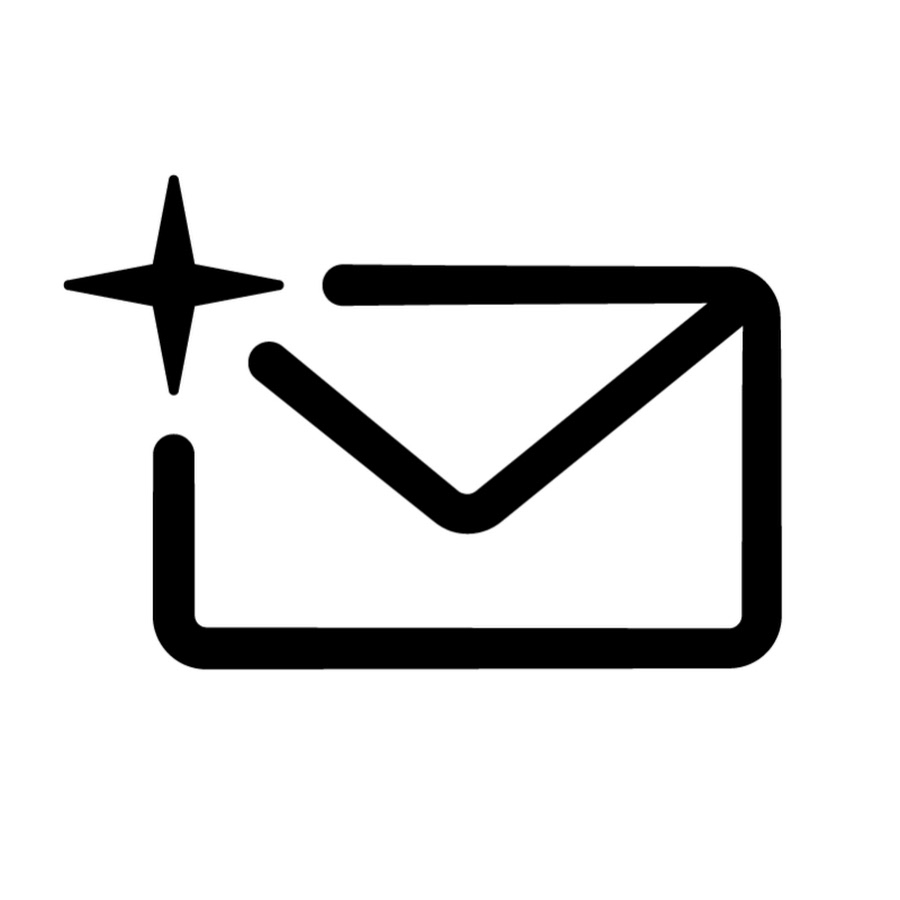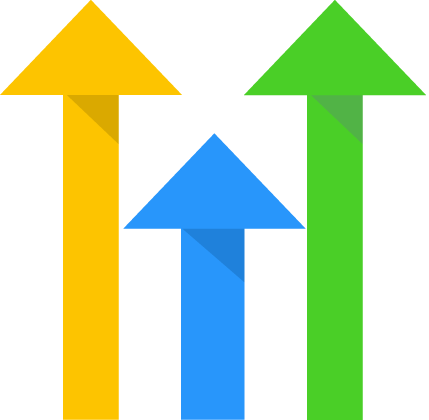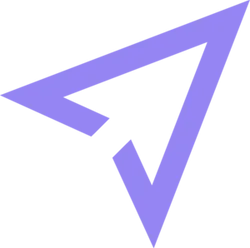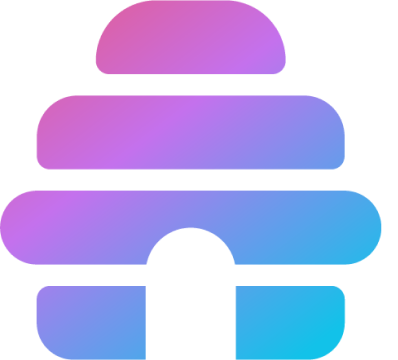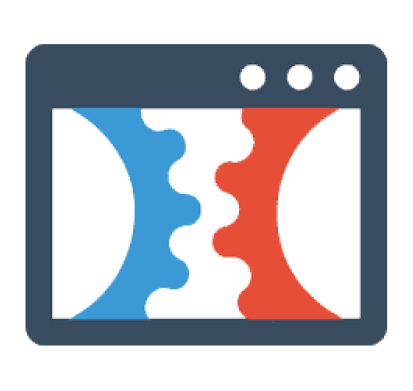Inetgrations
Mailjet Integration
Welcome to the documentation of Mailjet integration !
By the end of this page, you should have your integration successfully done. The steps are easy to follow and of course, if you face any problem, you can reach out for help.
- Open your mailjet account
- Click on your avatar in the top right corner. Then click on Account Settings.
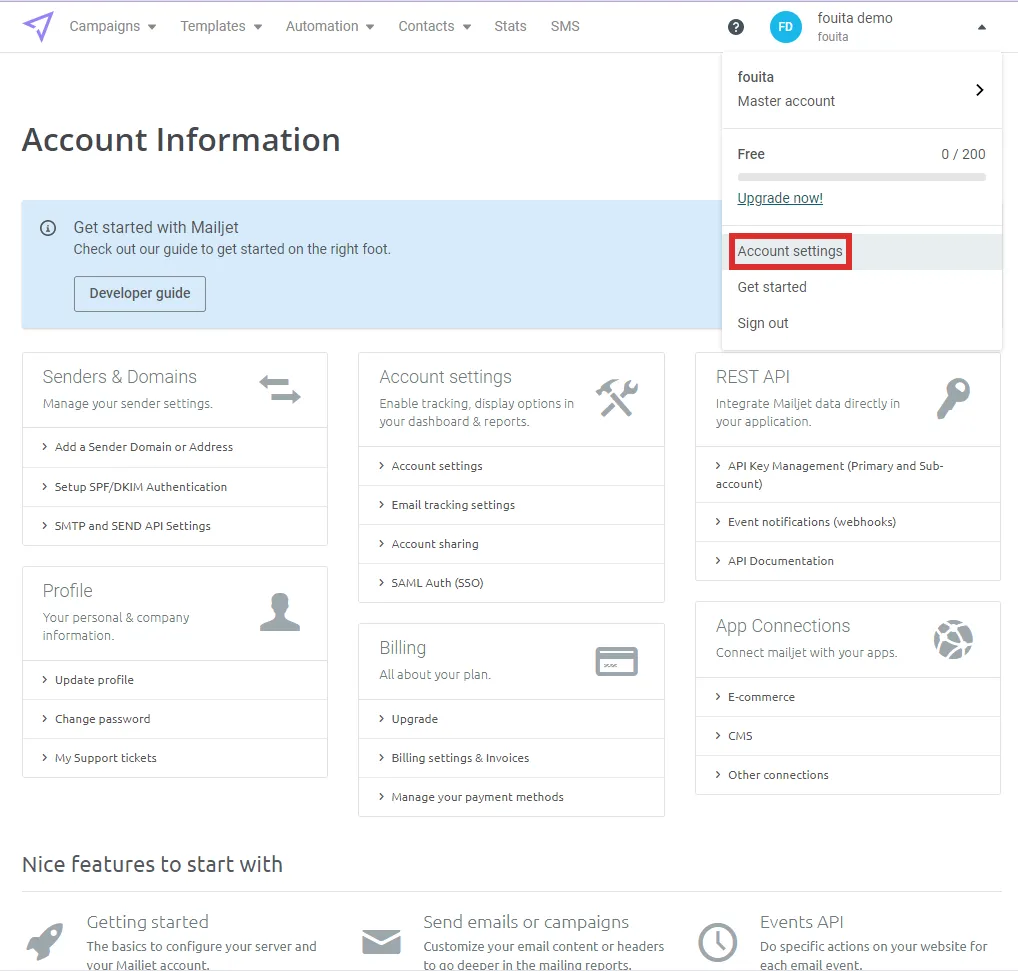
- On the Account Information page, click on API Key Management under the REST API section.
- Scroll down to the Primary API Key section
- Click on generate secret key
- Copy both the API Key and the secret key.
Setup your Fouita widget
After creating your form based widget on fouita, go to the widget details page by clicking on the widget name on your dashboard, the click on the "Integration" tab.
- Go to Mailjet integration and click on "edit" or "activate"
Add your credentials, then save
That's it, the widget will automatically add a new subscriber to your Mailjet account for each submission.
widgets
social feed
social
all in one reviews
wheel of fortune
editable reviews
restaurant menu
notification feed
youtube gallery
instagram feed
Enquiry Form
popup shop
countdown
image slider
Cookies
Buttons
Rss feed
More widgets
integrations
webhook
hubspot
mailchimp
convertkit
slack
sendgrid
More Integrations
installations
shopify
wordpress
squarespace
webflow
duda
jimdo
More Installations
built using fouita!